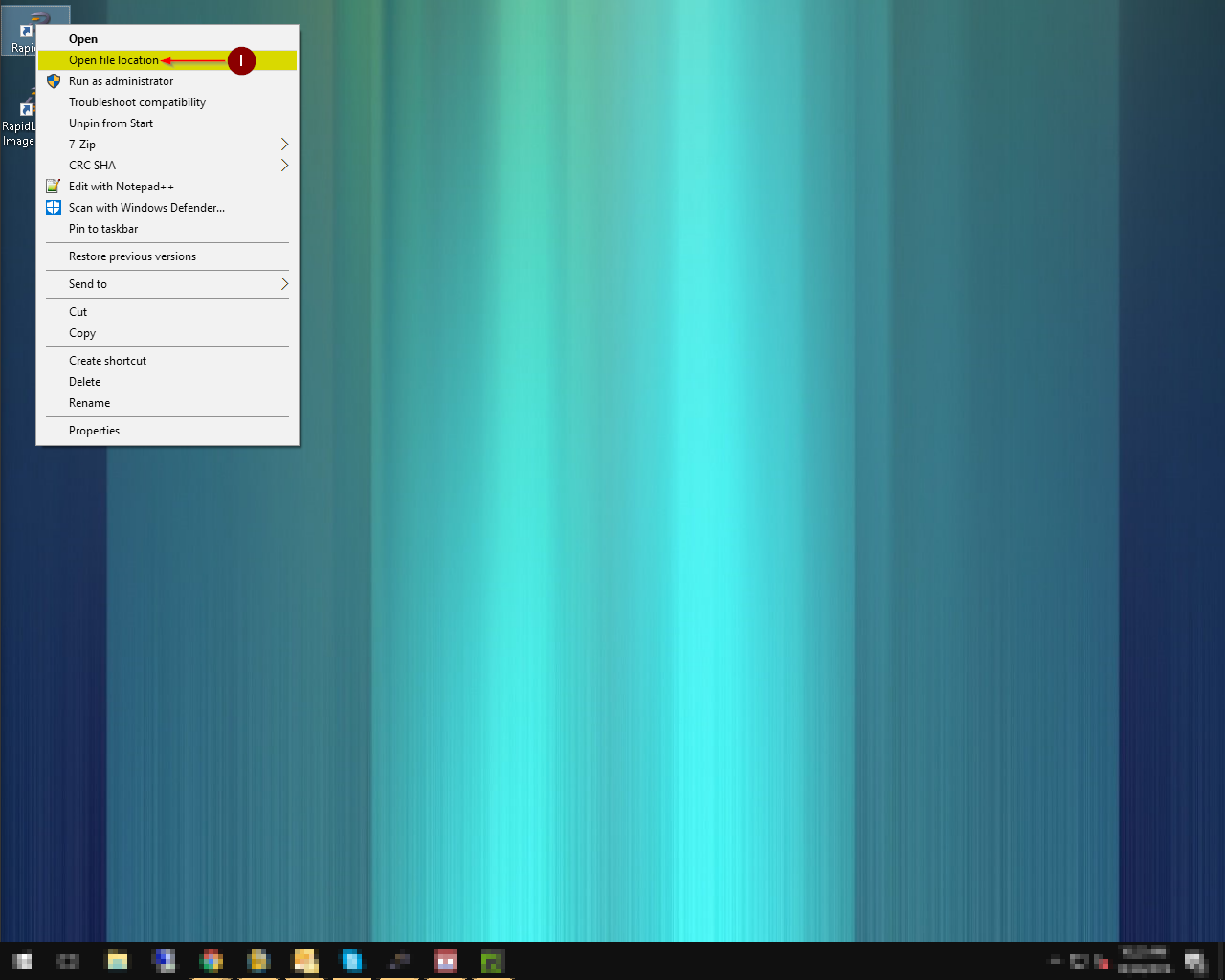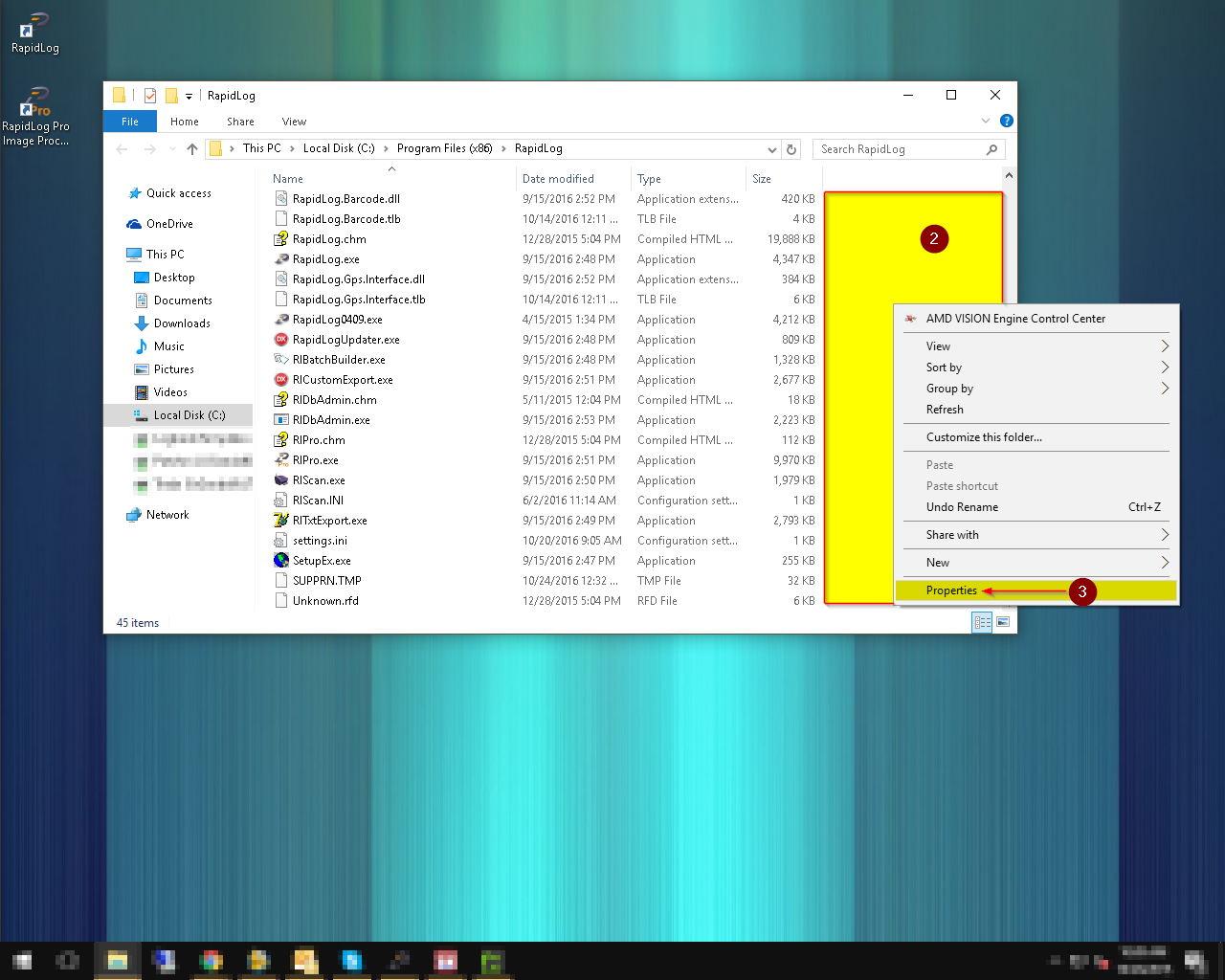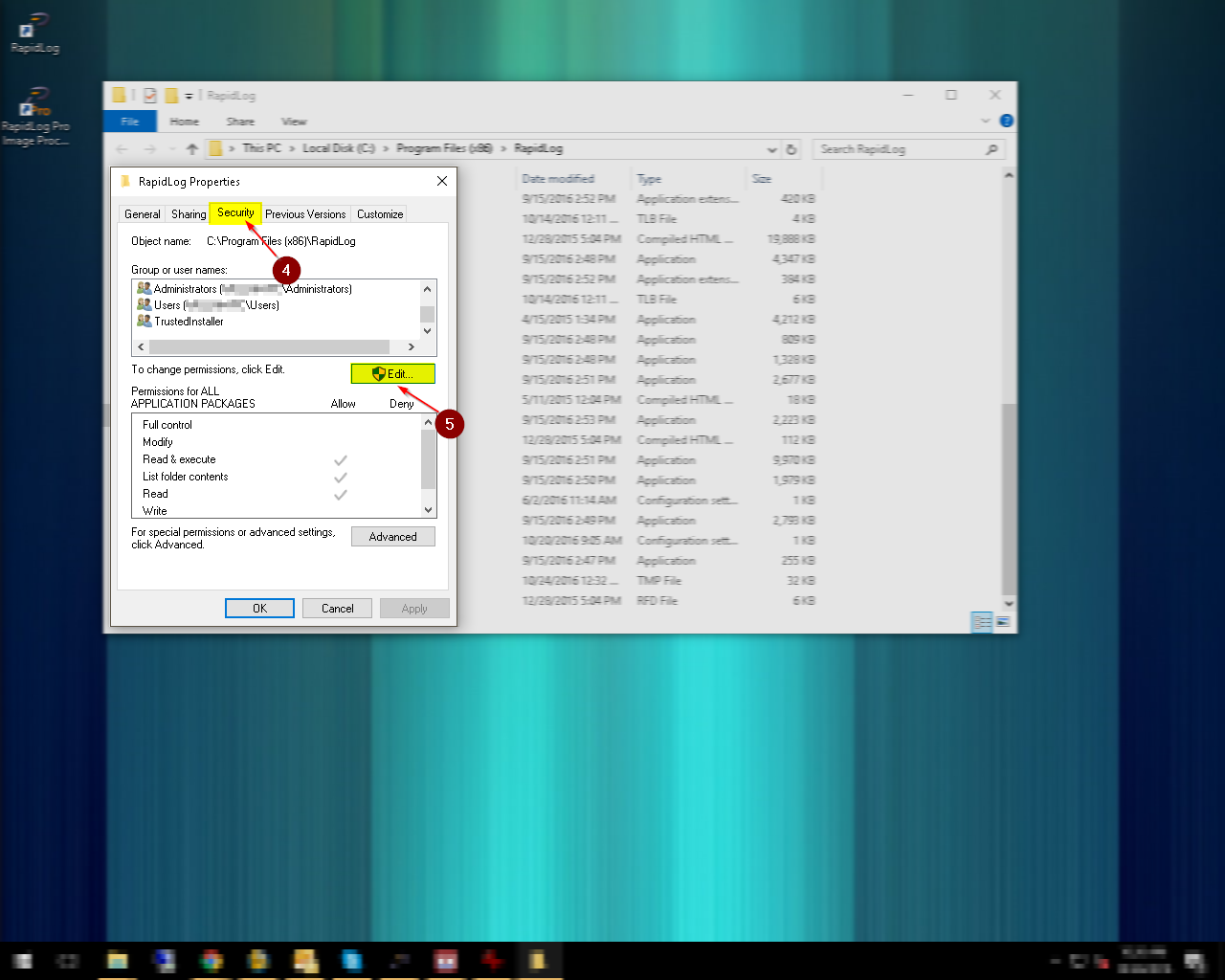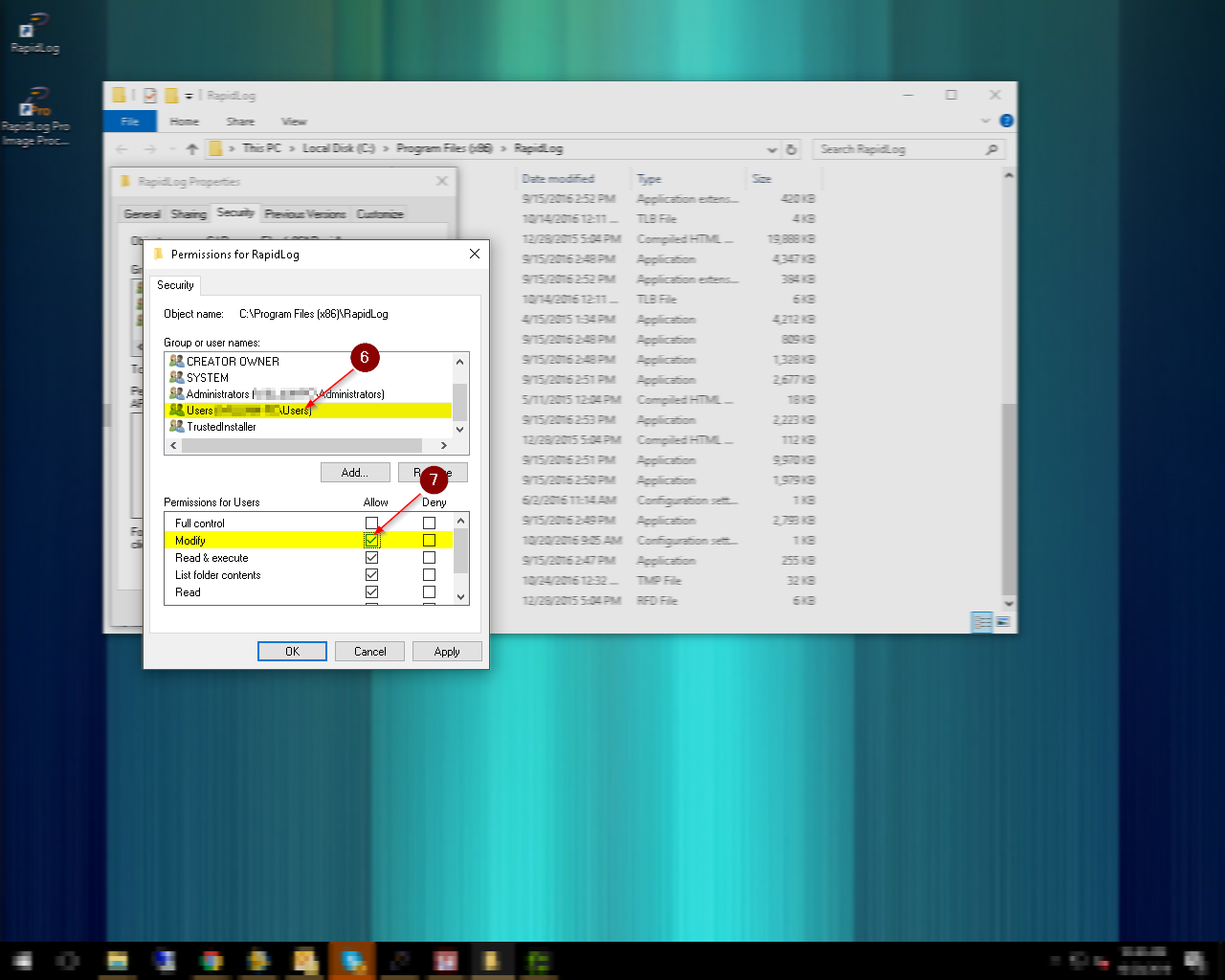Topic:
How to Fix Error: Access violation at address xxxxxxxx in module ‘RapidLog.exe’. Write of address 00000000
Instructions:
- Right Click on the RapidLog icon on your desktop and select “Open File Location”
- Right click in the white area in the RapidLog folder and select “Properties”
- Click on the “Security” tab and then click the “Edit” button
- Click on the “Users” group and then make sure the Allow “Modify” box is checked
- This should fix your access violation when running a report
OR - Open the C:\Windows\rl5.ini file and locate the Program= line under the [Directories section]
- Right click in the white area in the RapidLog folder and select “Properties”
- Click on the “Security” tab and then click the “Edit” button
- Click on the “Users” group and then make sure the Allow “Modify” box is checked
- This should fix your access violation when running a report
Instructions with Images:
Step 1: Right Click on the RapidLog icon on your desktop and select ‘Open File Location’
Step 2 & 3: Right click in the white area in the RapidLog folder and then select ‘Properties’
Step 4 & 5: Click on the ‘Security’ tab and then click the “Edit” button
Step 6 & 7: Click on the ‘Users’ group and then make sure the Allow ‘Modify’ box is checked