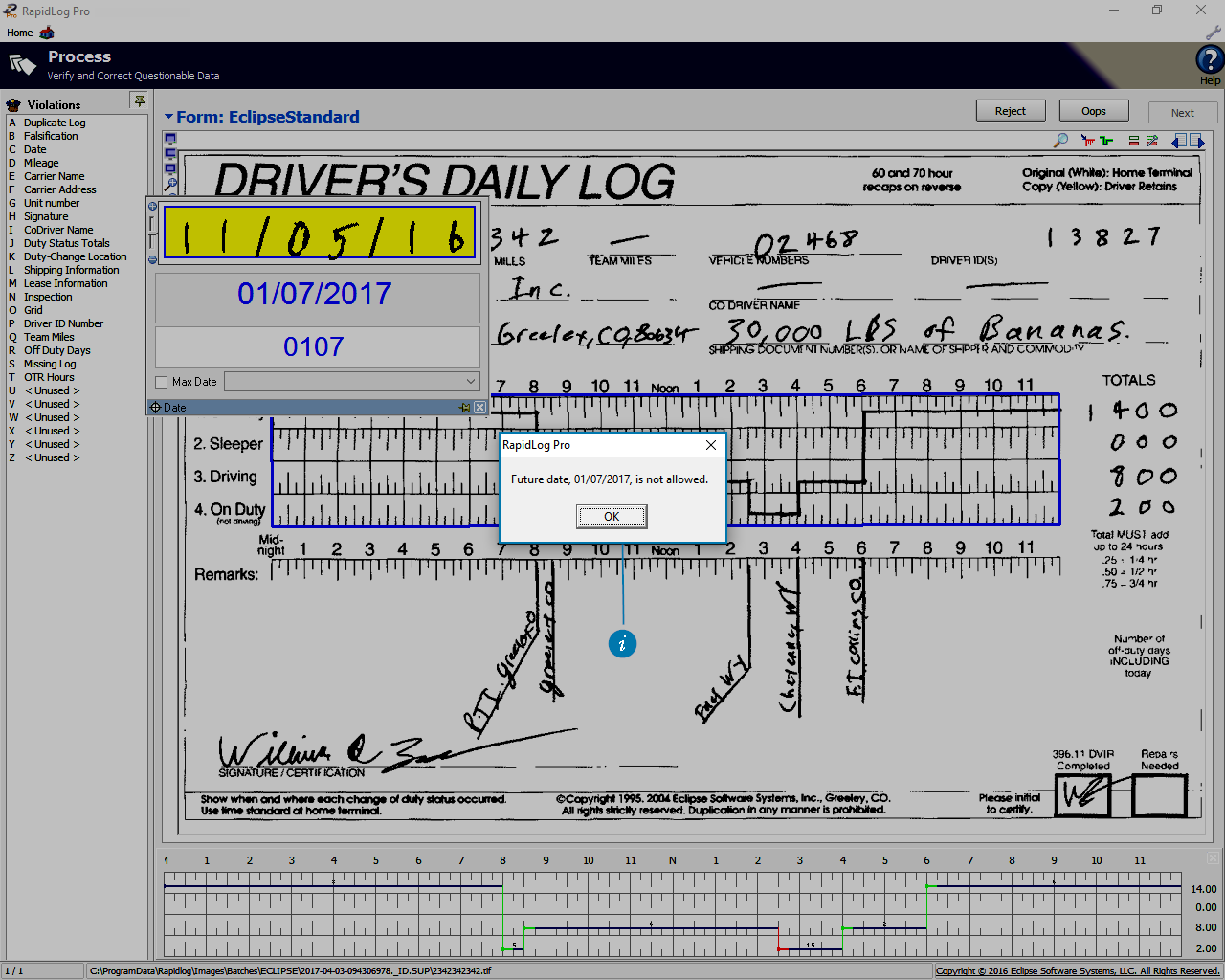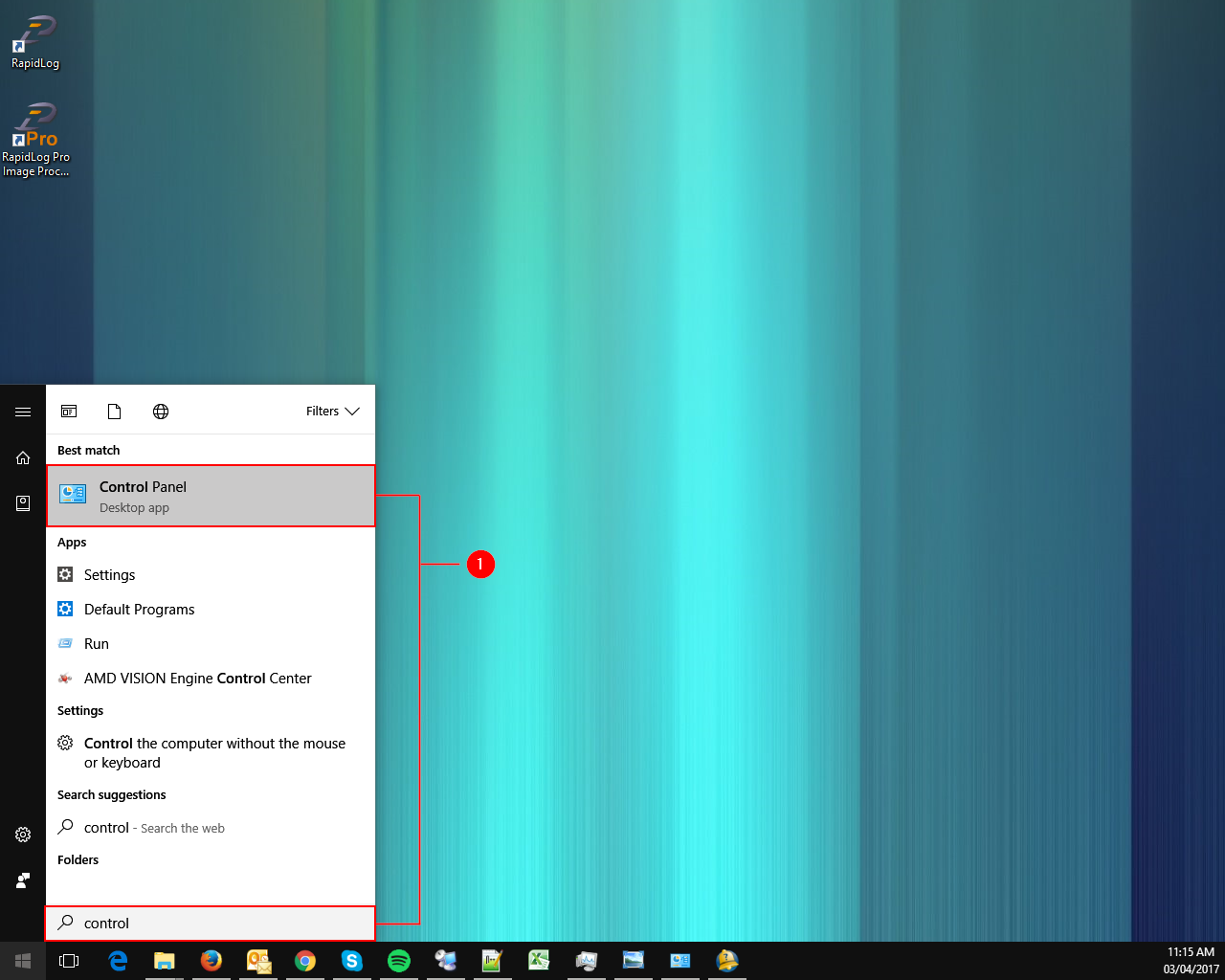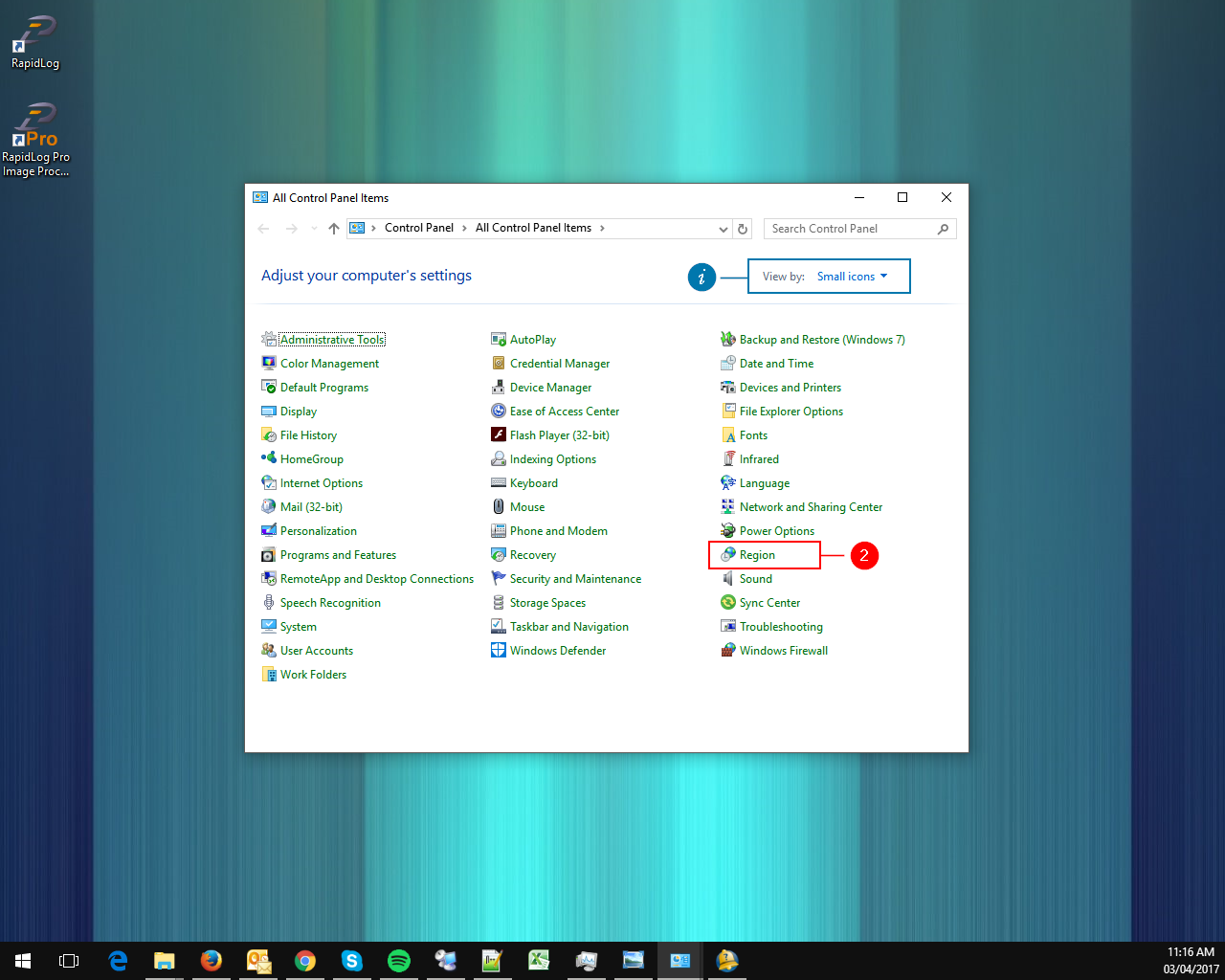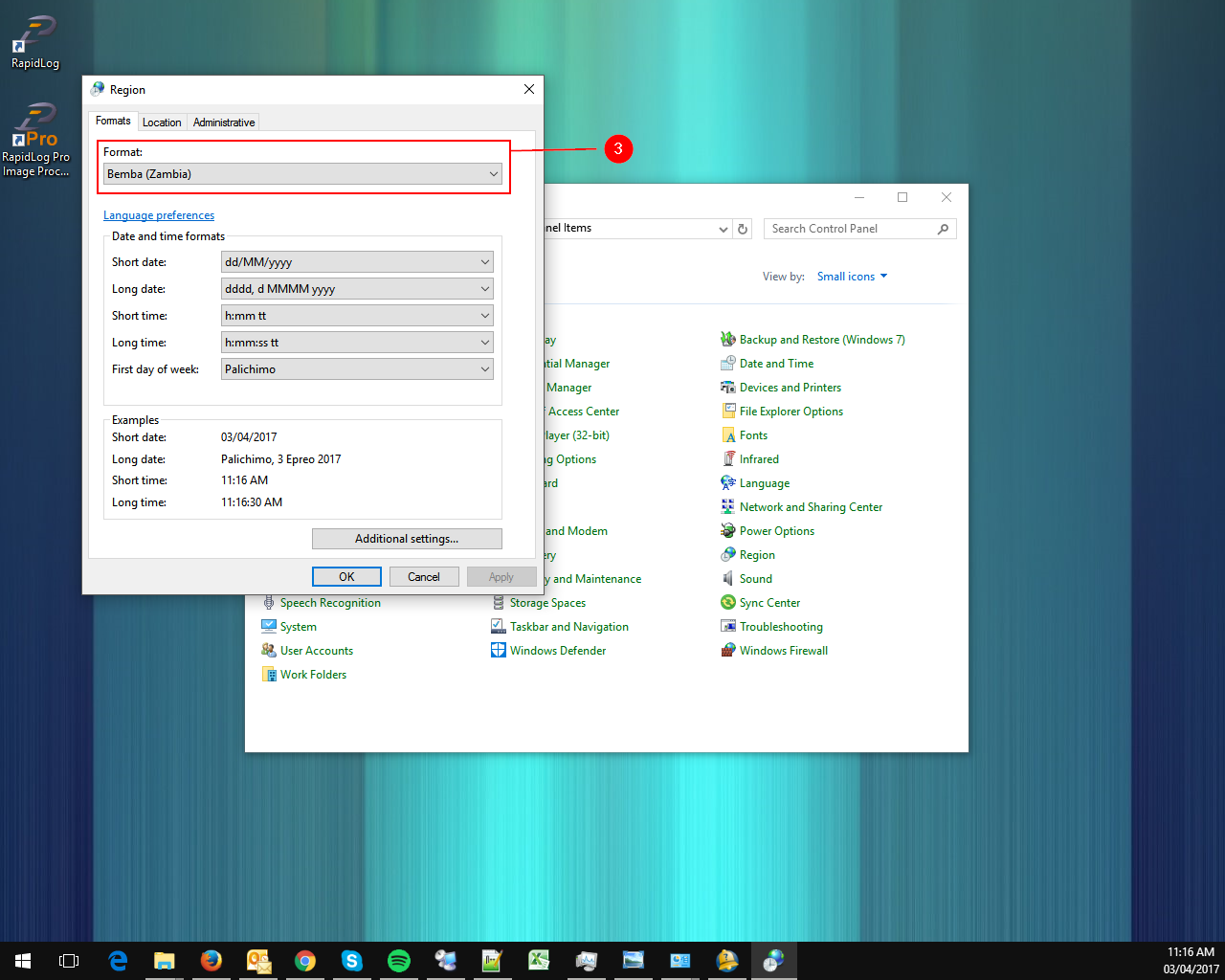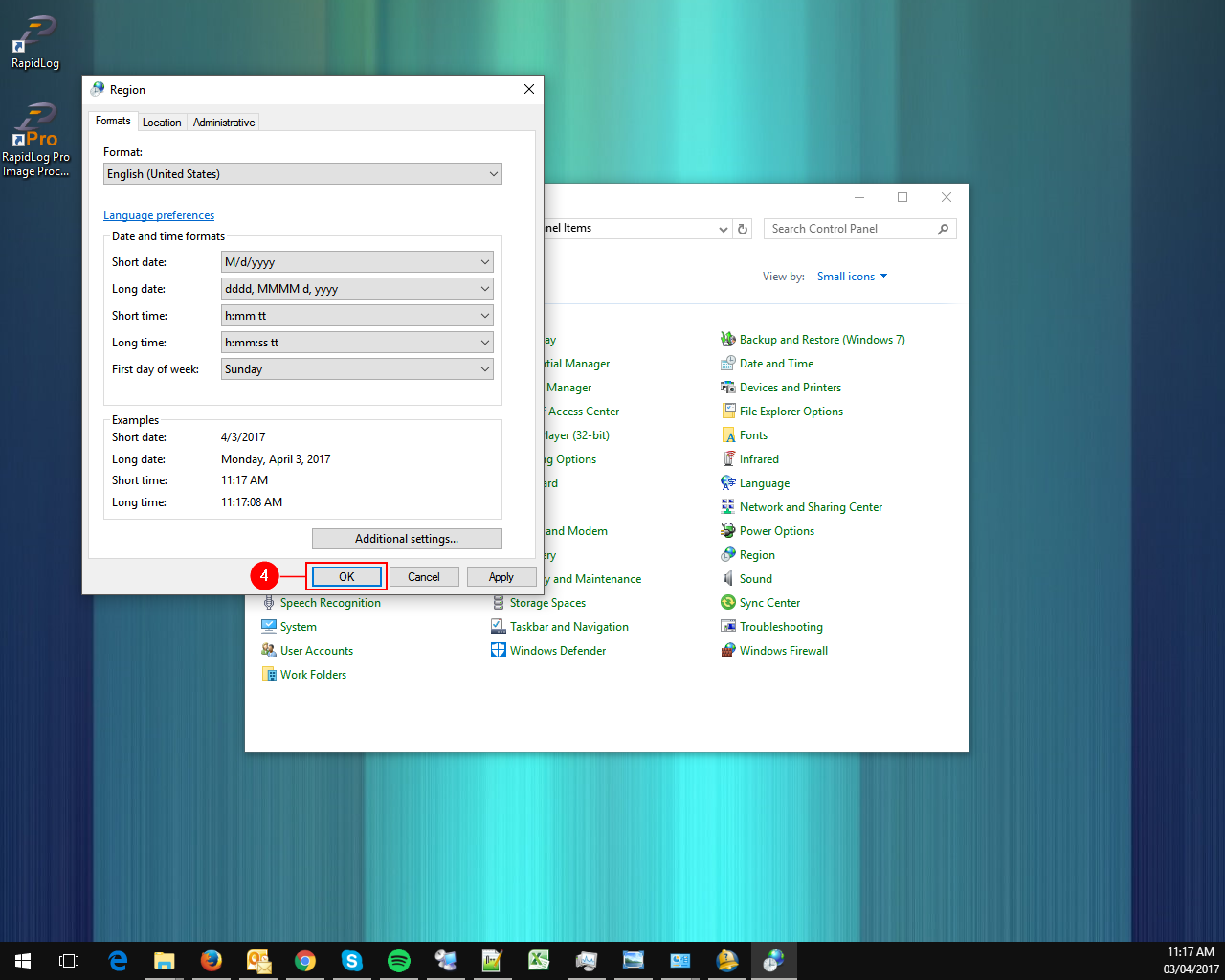Topic:
How to Fix Error: Future Date Not Allowed in RapidLog Pro
Instructions:
- Info – This error is either because you’re entering a date into the future or because your date format isn’t compatible with RapidLog. Rapidlog can only hand a US date format MM/DD/YYYY
- First click on your start button, then type in control. You should see control panel in the top of the list. Click on
Control Panel. - Click on Region
- Info – Use the view by to sort by Icons.
- Use the drop down menu in the format section. Scroll until you find English (United States).
- Click OK to save the changes. Now you can open RapidLog Pro and continue processing.
Instructions with Images:
Info – This error is either because you’re entering a date into the future or because your date format isn’t compatible with RapidLog. RapidLog can only hand a US date format MM/DD/YYYY
Step 1: First click on your start button, then type in control. You should see control panel in the top of the list. Click on Control Panel.
Step 2: Click on Region.
Info – Use the view by to sort by Icons.
Step 3: Use the drop down menu in the format section. Scroll until you find English (United States).
Step 4: Click OK to save the changes. Now you can open RapidLog Pro and continue processing.