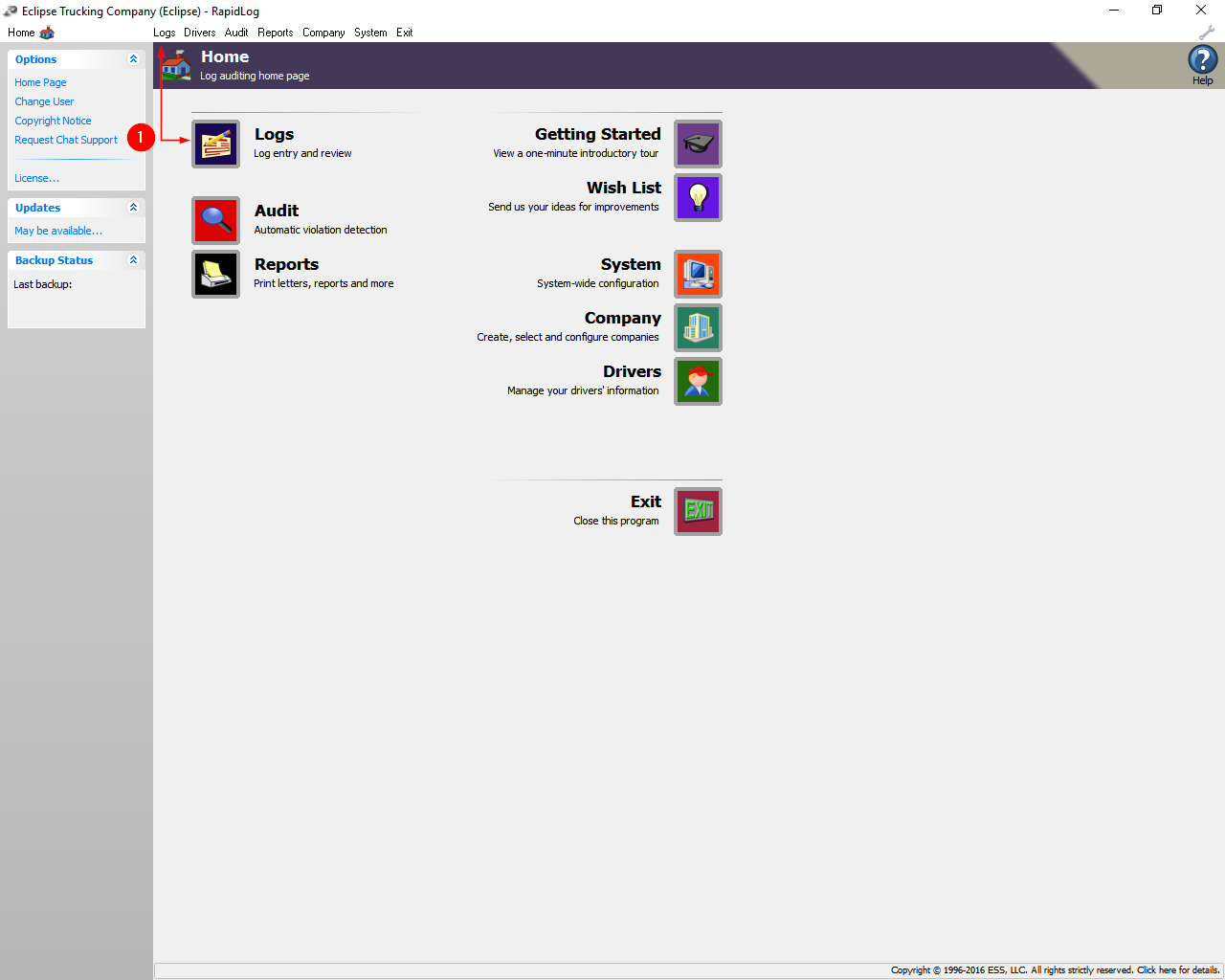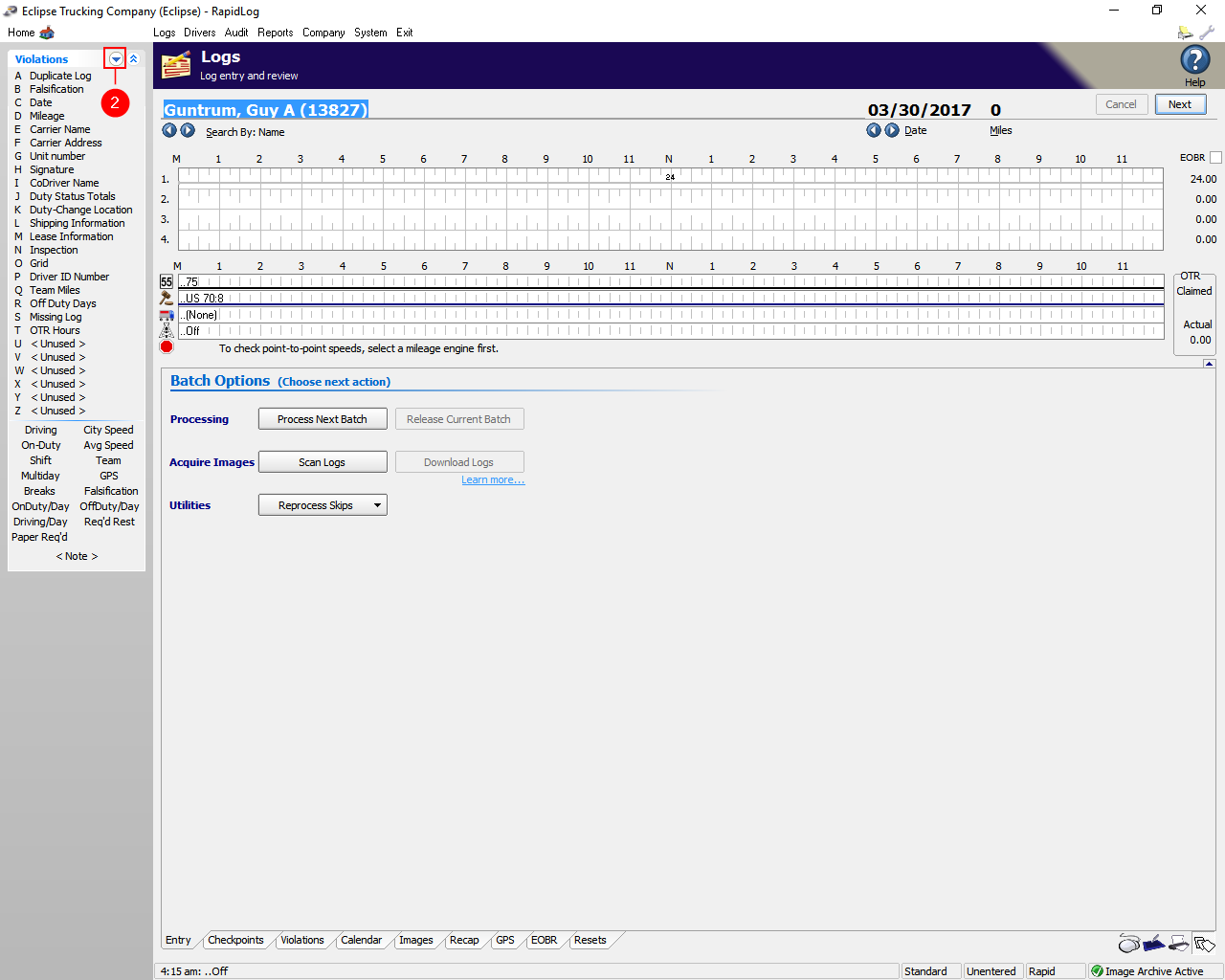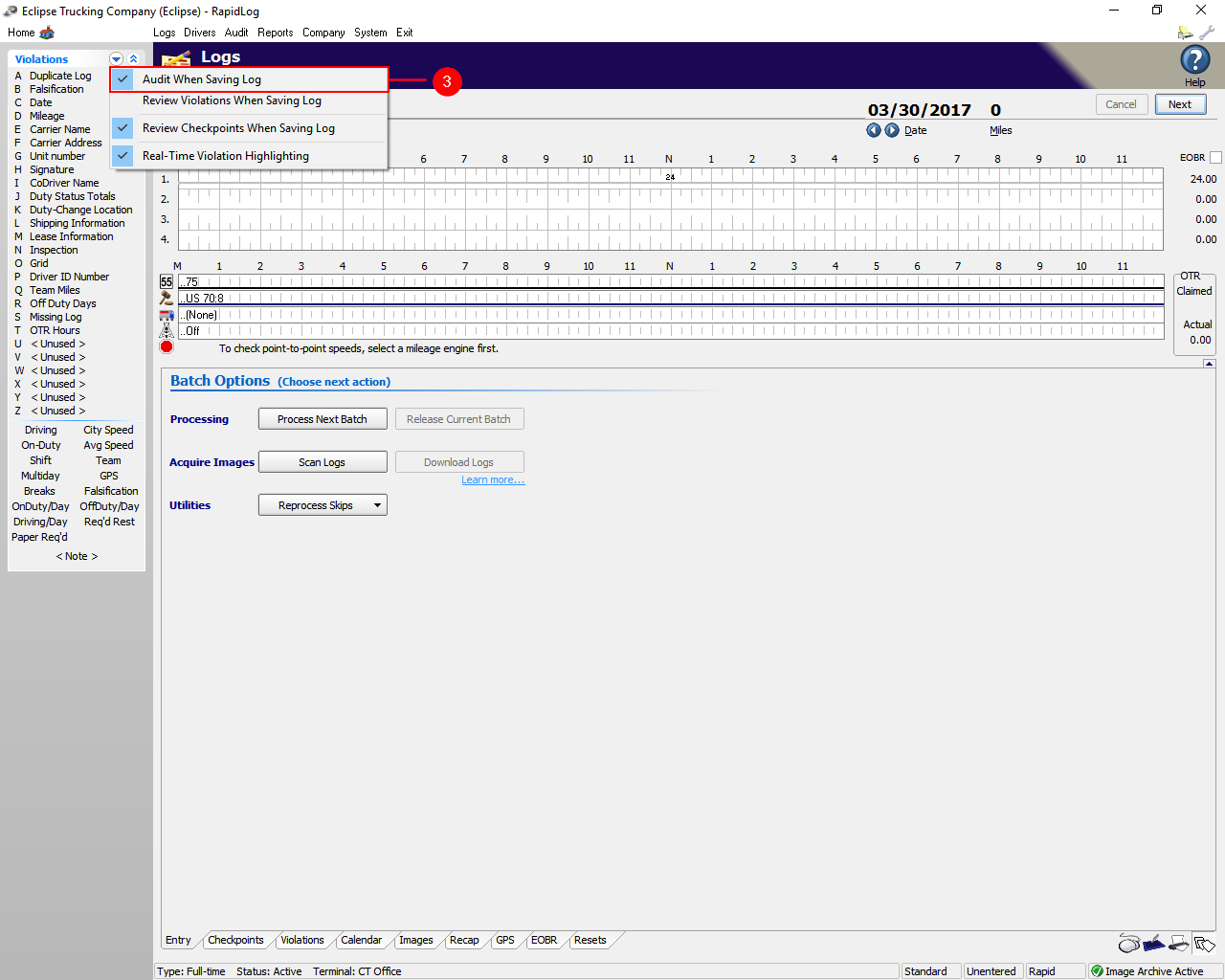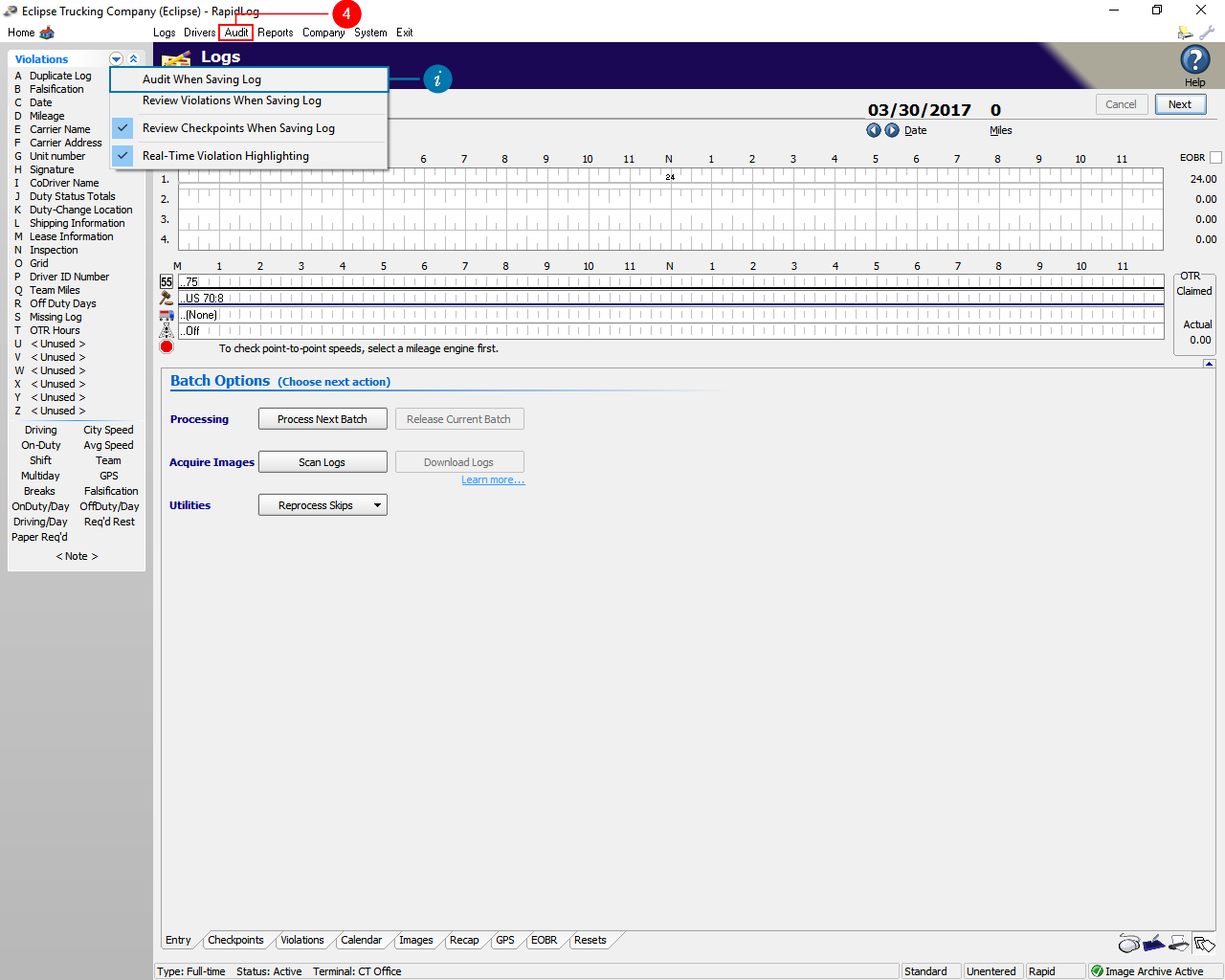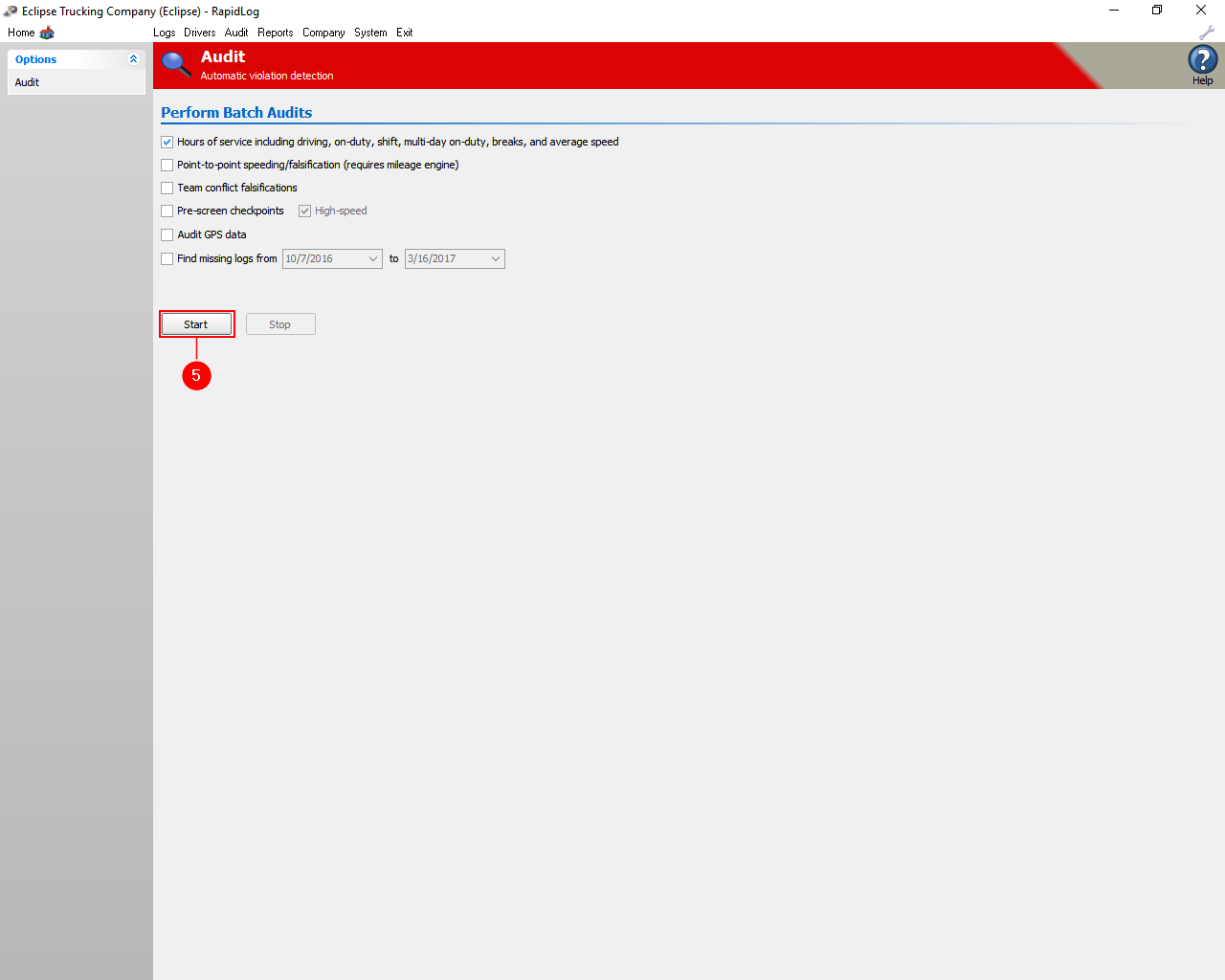Topic:
How to Fix Error: Object Open followed by Access Violation when opening a company or running the purge
Instructions:
- Install and open either LinqPad or SQL Management Studio
- Run the following query:
- use rapidlog delete from rl_audit_trail where RecordTimestamp<DATEADD(DAY, -90, GETDATE())
- This will delete audit trail history and keep the last 90 days worth of information. Adjust the number of days as you see fit.